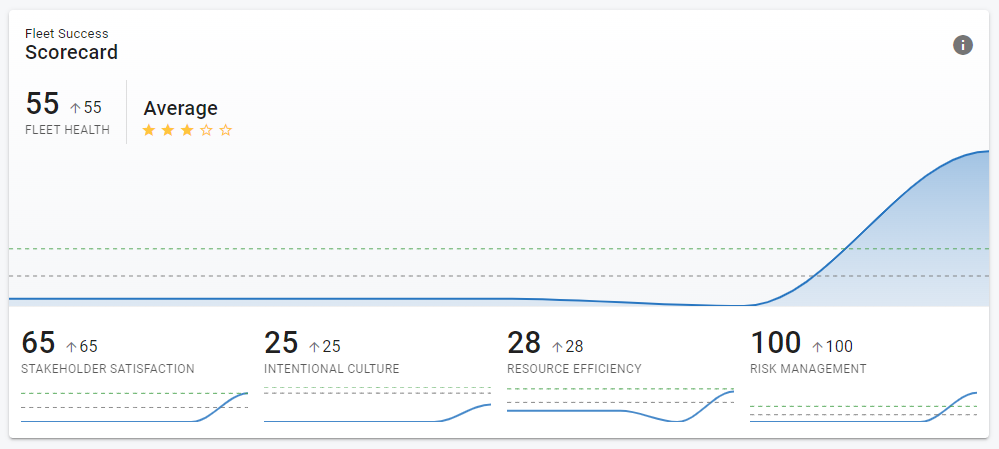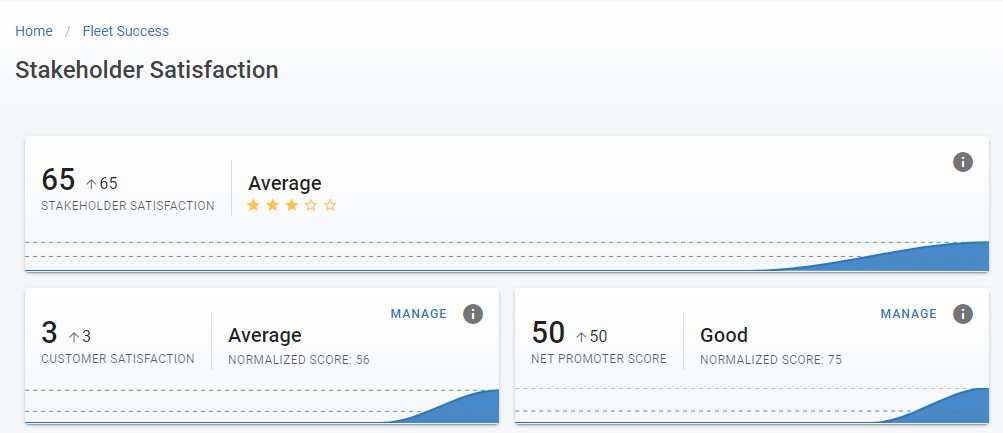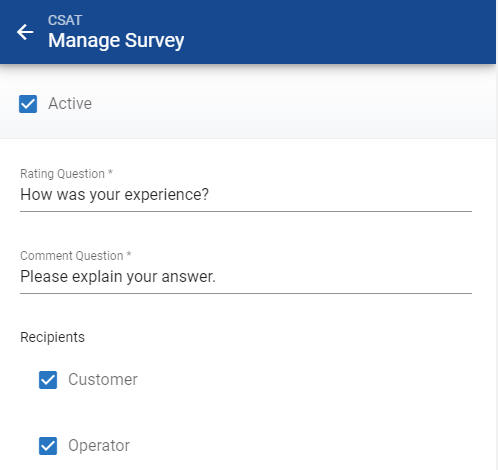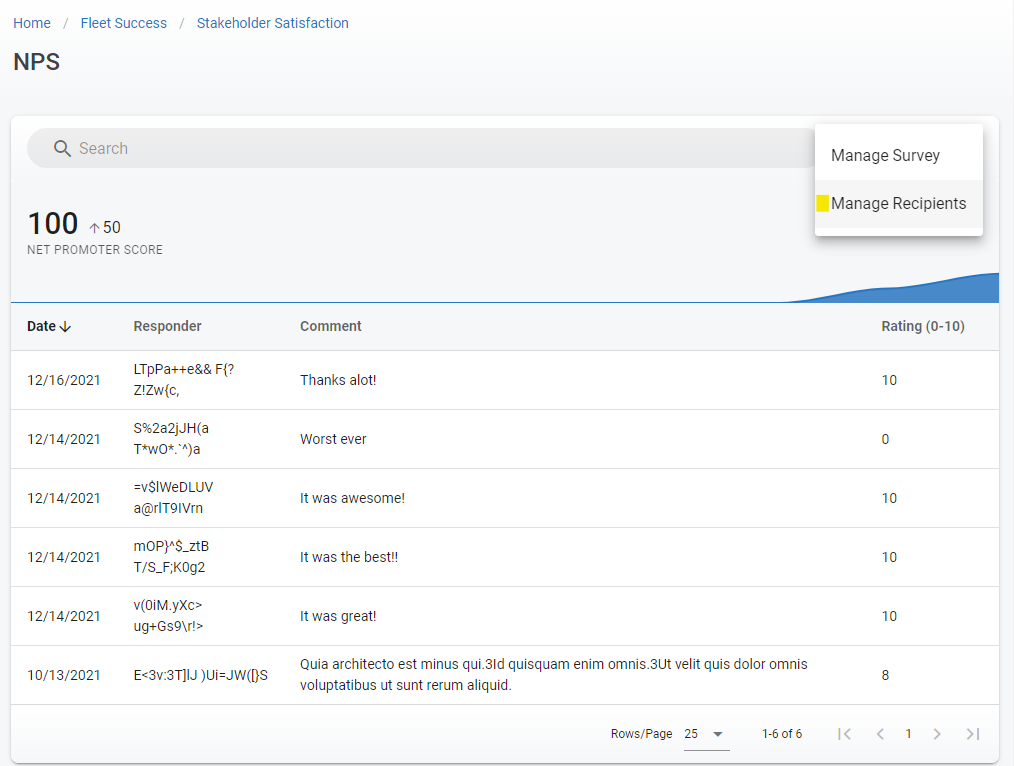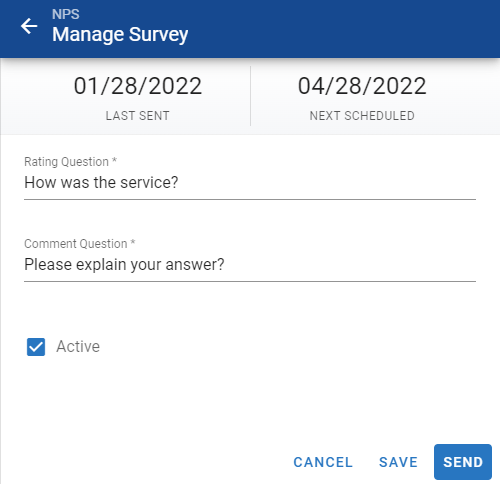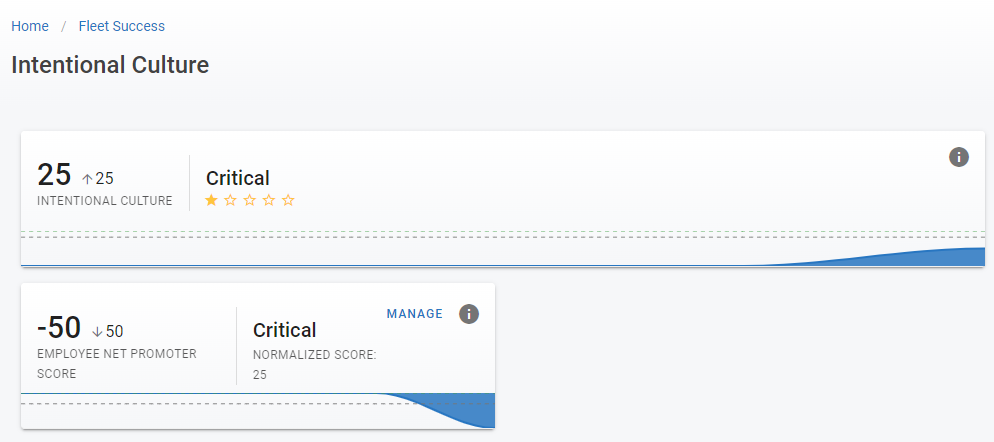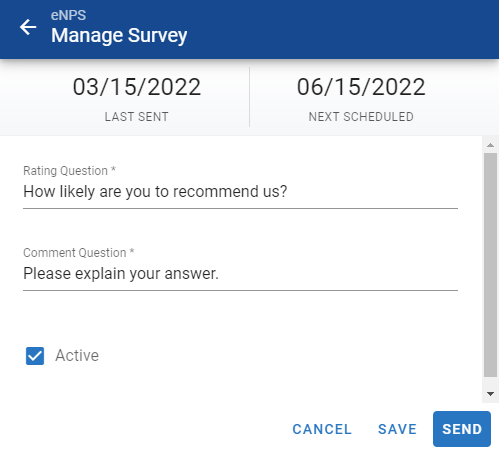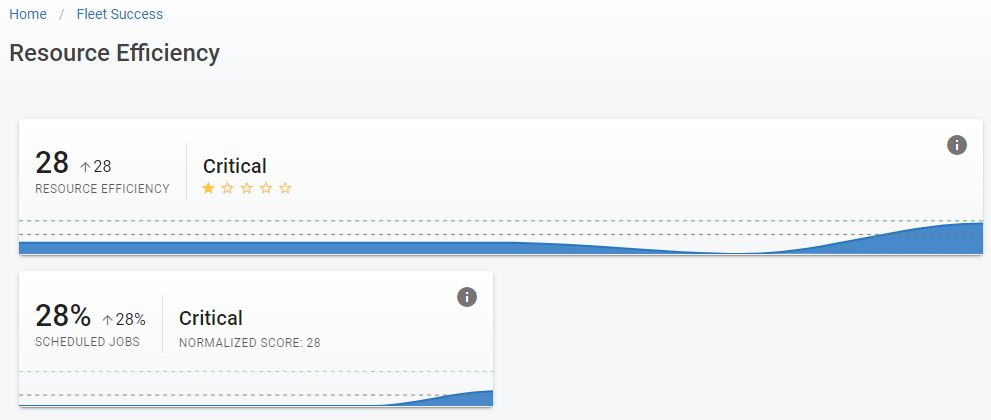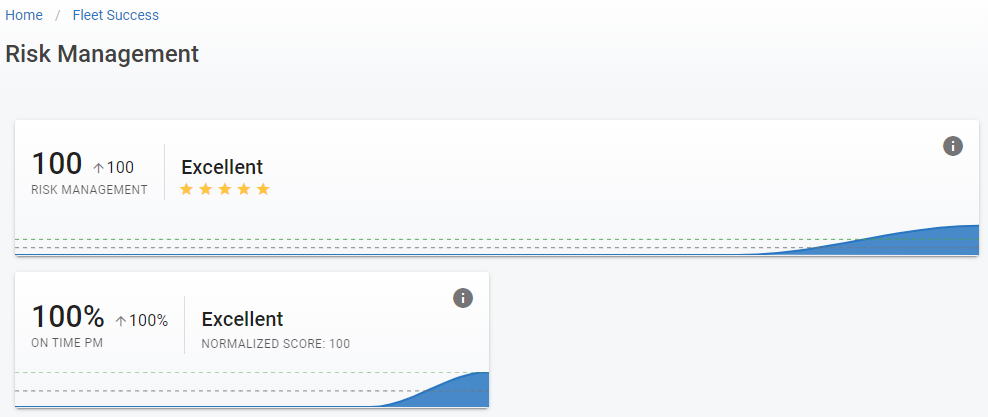RTA Web Home - Fleet Success Scorecard
The Fleet Success Score is an indication of how well a fleet is managing the 4 pillars of fleet success: Stakeholder Satisfaction, Intentional Culture, Resource Efficiency, and Risk Management. The Fleet Success Scorecard is a single score resulting from the combination of the scores from each of the 4 Pillars of Fleet Success.
Similarly, each pillar’s score is the combination of one or more metrics associated with the success of that pillar. The score is meant as an internal indicator for a fleet to track over time. As fleets are different it may not make sense to compare them. However, we do include an “industry average” and a “top performer” indicator on the graph to provide some reference. These views can be set to observe a sequence of data weekly, monthly or quarterly.
Stakeholder Satisfaction
Stakeholder satisfaction is based on a combination of Net Promoters Score (NPS) and Customer Satisfaction (CSAT) rating. These indicators require setup to configure the surveys and plan their delivery.
Click on the info icon on each for more instructions.
Both the Customer Satisfaction and Net Promoter Score totals are resourced from clicking on each box. A list of survey results will appear with details. When you click on “Manage”, the survey details will show so they can be updated or added.
CSAT is the result of surveys given to customers at the time work is completed on their vehicle. The CSAT score reflects the customers satisfaction and has a range from 0 to 100. Therefore the CSAT does not require normalization to be combined with other fleet success scorecard indicators.
NPS is the result of a survey typically sent quarterly to fleet customers. The NPS score is calculated as the percent of promoters minus the percent of detractors. Where 0-6 are detractors and 9-10 are promoters. (7-8 are considered passively satisfied and are not included in the score.) This results in a score ranging from -100 to 100. This NPS score is then normalized, or converted, into range from 0 to 100. For example if the NPS score is -100 then the normalized NPS score is 0. The normalized score allows combining other scores in a meaningful way.
Customer Satisfaction surveys can be configured from it’s manage screen to be sent out after each work order. These surveys can be submitted to either the Vehicle’s Customer and/or Operator. Determine the question you want to ask, as well as a comment question.
Net Promotor Score surveys can be set on a schedule to email specific users such as department heads, customers, drivers, etc. These recipients are set by clicking NPS box to view results, then click on the 3-dot menu in the top-right corner of that section. Select “Manage Recipients:
Use “Subscribe” and “Unsubscribe” to toggle which users will be receiving the NPS surveys moving forward.
From the same 3-dot menu, or from the previous launch screen, you can select “Manage Survey” to view the last send-date, the next send-date and the survey question details. Save the changes, or choose to “Send” at the bottom to push the next round of surveys to your recipients.
Intentional Culture
The Intentional culture score is currently based on an employee NPS (eNPS) score. This score indicates how likely an employee is to recommend their workplace to others. This indicator requires a setup the first time.
Clicking on the info icon for eNPS will provide help with the setup.
Similar to a customer-based NPS score, the Employee Net Promotor Score results come from a survey that can be regularly submitted to your employees to provide feedback to the leaders for shop/department health.
This survey is typically given once a quarter and measures whether an employee would recommend their workplace to others. It is scored similarly to the NPS score: percent of promoters minus percent of detractors where responses of 0-6 are detractors and responses of 9-10 are promoters (Responses 7-8 are considered passively satisfied and are not included in the score).
The eNPS ranges from -100 to 100 and therefore needs to be normalized, or converted, to a range of 0 to 100 to be combined with other indicators. For example, and eNPS of -100 would result in a normalized value of 0.
By clicking on the Employee Net Promotor Score box, the user can view recently submitted eNPS surveys to review comments and scores that make up the final score. The setup of the survey can be found by clicking on “manage”. This will allow you to modify the survey questions, activate the survey, and choose when to start.
You can also manage your recipients from the eNPS result screen by clicking on the 3-dot menu in the top-right corner and selecting “Manage Recipients”.
Resource Efficiency
The Resource Efficiency score is currently based on the percent of all maintenance jobs that are “Scheduled”.
Scheduled Jobs: This score is the percent of all maintenance jobs that are classified as “Scheduled”. This measure can range from 0 to 100. Since this is the same range of the normalized scores it can be combined without normalization.
Resource Efficiency is not managed like other pillars of success, this data come directly from the “Scheduled Jobs” listing in the RTA database. To grow the score, techs must perform the open/partial work orders in RTA.
Risk Management
The Risk Management Score is currently based on the percent of PMs completed on time.
On Time PMs: This score looks at when PMs are completed and provides the percent that are completed on time. This indicator has a range from 0 to 100 which is the same range for the normalized score so it can be added without normalization.
To be counted as an “on time” PM, the preventative maintenance job from the vehicle’s PM tab needs to be performed before the due date, either when “Due Soon” or “Due Today”. Those interval parameters are configured in the RTA System Switches (requiring a level 3 password). That’s System > Setup System Switches > Main System Parameters > Misc1 Tab #11.
As PMs help to prevent the breakdown, accuracy in PM scheduling will determine the Risk Management.