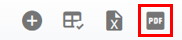RTA Web - Exporting a Master List
If there is a need to export a master list in RTA, RTA Web can assist in exporting the file in Excel and PDF formats.
This functionality is available when accessing the master list for the following modules in RTA Web:
Parts
Vehicles
Work Orders
Users
Contacts
Integrations
This article will cover the following:
Exporting Vehicle Files from RTA Web
Apply any filters, adjust sorting, and add or remove columns as needed prior to exporting
Refer to Customizing Columns for instructions on editing columns if needed
Once the list is displaying as desired, click the appropriate export icon in the top right corner
The file will display at the bottom of the screen
Click to open the file
From here, edit and or save the file as needed to the local computer
Files can be exported in RTA Web though importing files must be performed via the desktop application. Please Refer to Import/Export Utilities for instructions on importing vehicle files into RTA.