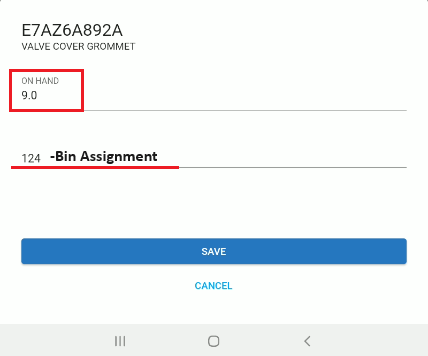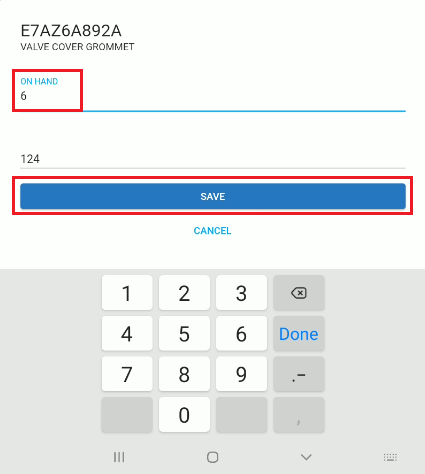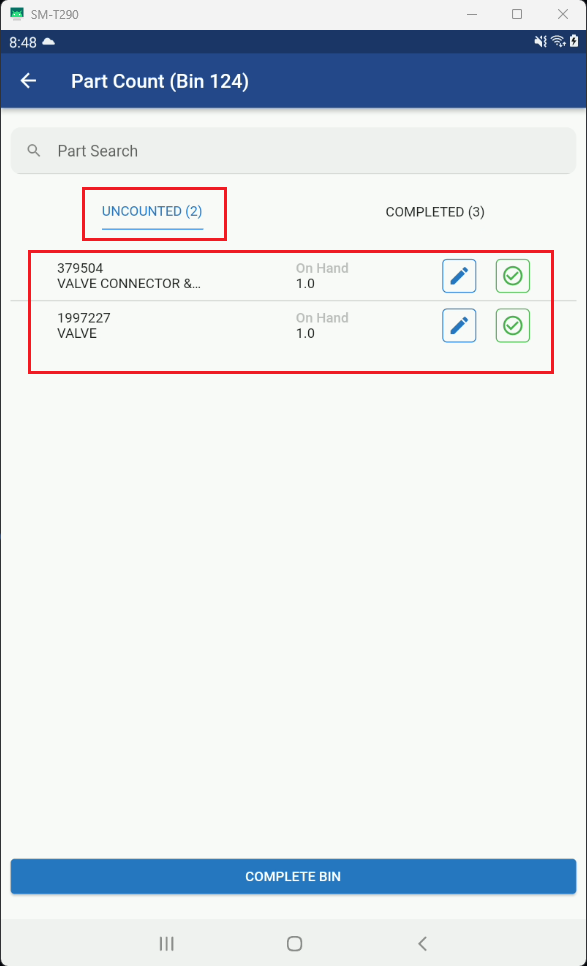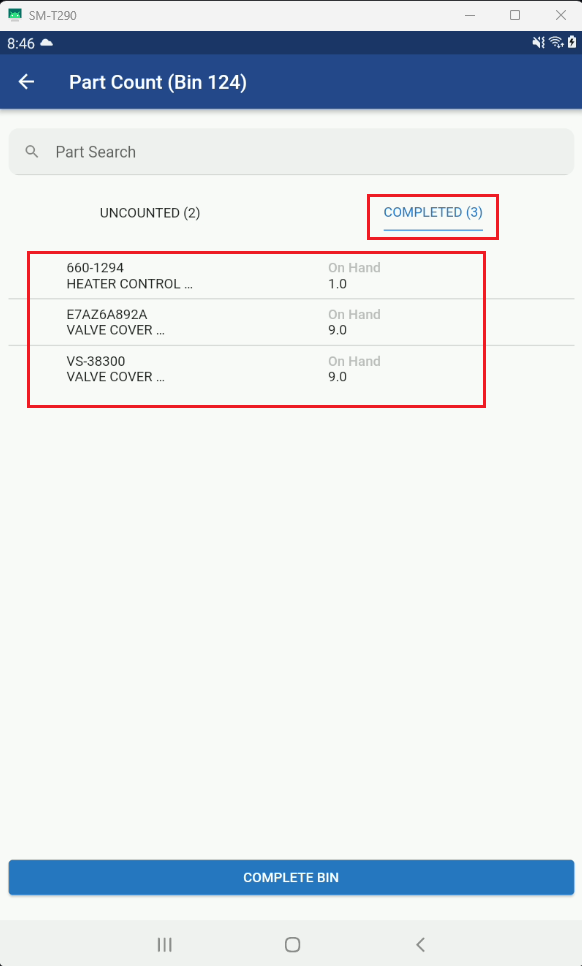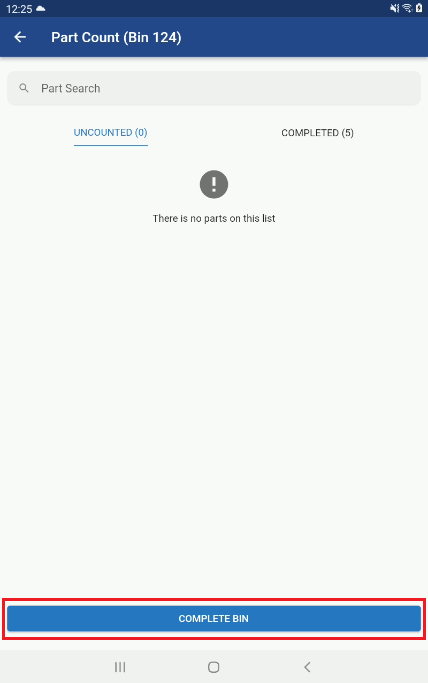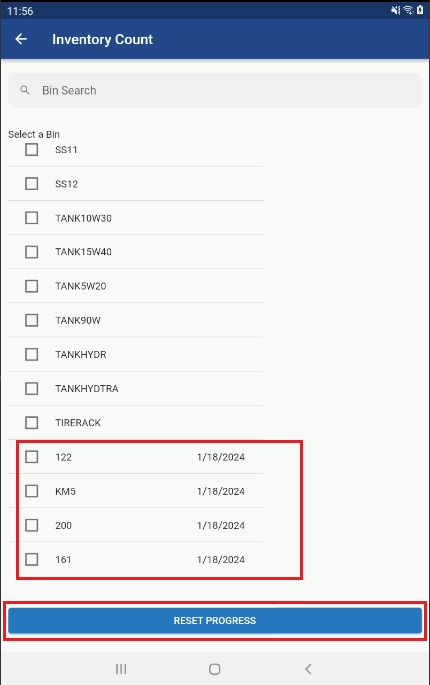Mobile Parts Count Adjustment
Change/Edit Part Count
For those parts that do not have the correct on hand amount and need to be changed, simply select the Blue Pencil Icon to go into the edit screen. (See Below).
From the edit screen you can modify the On Hand based on the new count number. Once the number has been modified simply hit the Save Button (See Below).
Changing Bin Location:
In addition to adjusting the On Hand levels you can also change the Parts Bin Assignment and save those changes.
Note: If a Bin Number is re-assigned to a part regardless of editing the On Hand counts the Part will now show up as uncounted in the new parts Bin.
Uncounted/Completed Lists:
Once the parts in the Bin have either been accepted with their current counts or have been modified to a new count. Those part records will transition from Uncounted to Completed
Uncounted List:
Completed List:
Complete Bin:
Once all the parts have been Completed then simply select the Complete Bin Button
Completed List:
Once the Bin is flagged as completed it then gets added to the bottom of main Bin list with a completion date stamped next to the Bin. (See Below)
If a Bin that is completed needs to be re-counted, you can do a Bin Reset to flag it back to an uncounted status. See Bin Reset in the Mobile Parts Inventory Count section.
What happens when you change the count?
We want this to be a live update. That means, we are seeing what the live inventory count is. And if I change the QTY amount, it updates the part file immediately. So, we need to do the following when this occurs:
Do the Bin Counts accepting and/or updating the QTY on hand as needed.
For the parts that have changed an adjustment record is created that shows the adjustment amounts.
There is a spot for user/authorization in the adjustment record. This takes the hosted username, and the reason is set to Adjustment.