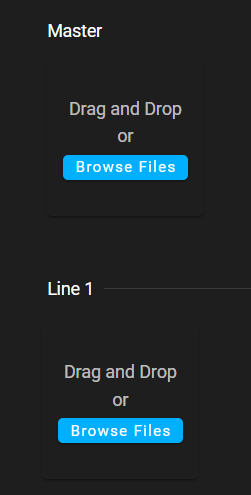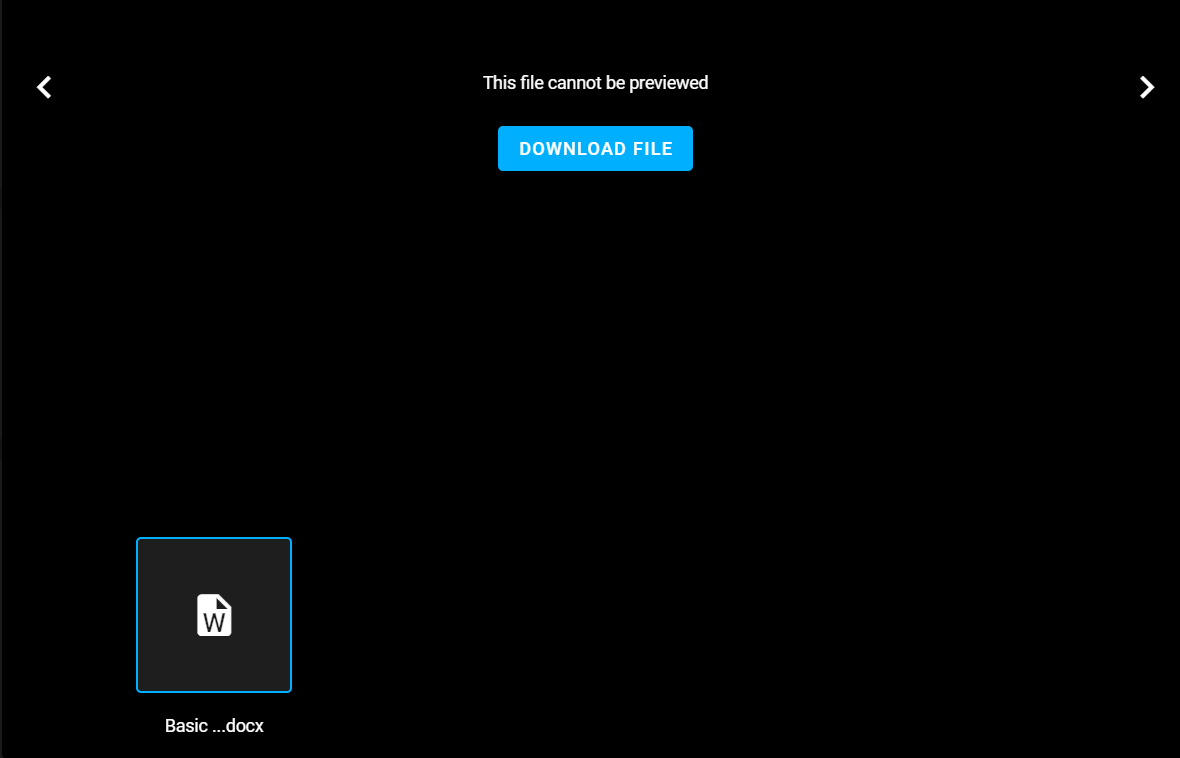RTA Web - Work Order Attachments
WO Attachments
In RTA Web, users can add attachments to their work orders with a simple click or drop. The page will allow users to preview images, pdfs, documents, and spreadsheets all within RTA Web.
Upload
Users will be able to upload their files to RTA Web by navigating to the top of the work order page and toggling over to the Attachments tab. In this section, they have the choice of either uploading a file to the Master or a specific Line #.
This will then update different areas on the page with the file associated with it. If a file is uploaded within the Master section, the file will appear under the Attachments section of the page. If a file was uploaded to the line, it will update at the bottom of the page in the line details. If you click on the line, open the line details, and toggle over to the attachments section, the file will appear there as well.
Previewing
Click on any file and a preview window will appear. If the item cannot be previewed, you will be given the choice to open the file in a known location through your File Explorer.
Downloading
To download the files, click on the Download File button and it should appear in your downloads folder on your computer.