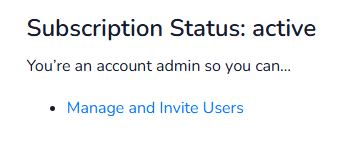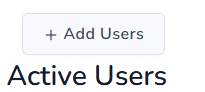RTA Inspect - Adding Users
Each driver or operator in your organization who will perform inspections will need their own account to be set up in order to complete inspections. There are two ways to invite users to be added to the organizations account.
RTA Inspect Website
Inspect.rtafleet.com provides the fastest and easiest way to invite users to your account. Navigate to http://Inspect.rtafleet.com and log in.
Scroll down and click on “Manage and Invite Users”
Click on “Add Users”
You can invite users one at a time or in bulk.
Single
The option on the left is best if you are adding a small number of users. Simply enter the user's name, and their email address (must be a real, working email).
Bulk
If you are just getting started with RTA Inspect, chances are you've got a bunch of drivers to invite. In this case, the bulk invite option is the best choice. Here's how it works:
Download the sample file (see the link under "Multiple Users").
Edit this file using a spreadsheet program like Microsoft Excel or Google Spreadsheets, adding each driver's name and email.
Upload the edited spreadsheet by pushing the "Choose File" button.
Push Send
Once this is done, each user in the spreadsheet will get an invitation email.
RTA Inspect Mobile App
You can also invite users right inside the mobile app. This is best when you only need to add a few drivers and you’re not at your computer.
This is done by navigating to the Fleet Menu, click “Users”, then the "+" button in the toolbar. The User Invitations screen appears and you can invite users by entering their name and email.
Frequently Asked Questions
What if some of my drivers don't have email addresses?
Each RTA Inspect user needs an email address to identify the user, but there are several ways to work around this if your drivers don't have their own email addresses:
Use an Employee ID with the Inspect Company Code (Fleet > Settings > Company > Company Code)
Work with your IT department to get company email accounts for your drivers
Help your drivers get a free email account from one of the popular email providers like gmail, yahoo, or outlook