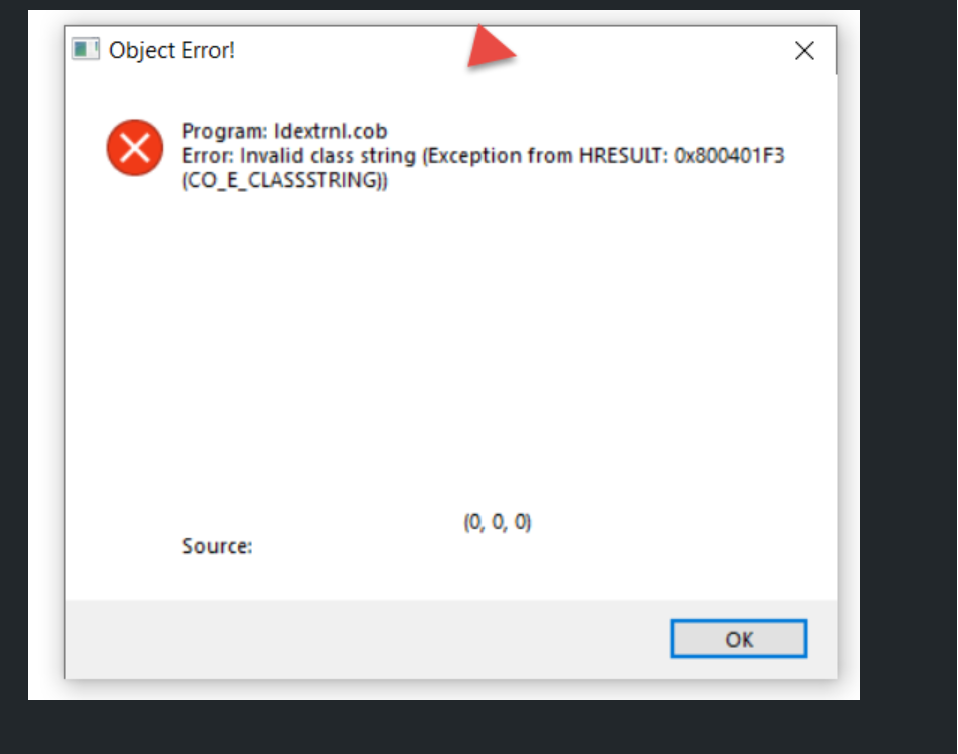Object Error!
This error message is common for On-Prem customers who just installed RTA on a new computer, or they just moved their RTA to a new server.
Have their IT run the “setupnetcontols.exe” (located in the Fleet\client folder), make sure they run it with elevated rights.
Note: Close RTA prior to running setupnetcontrols.
Once the setupnetcontrols is ran, a dos (command prompt) screen will flash. This will indicate that it finished.