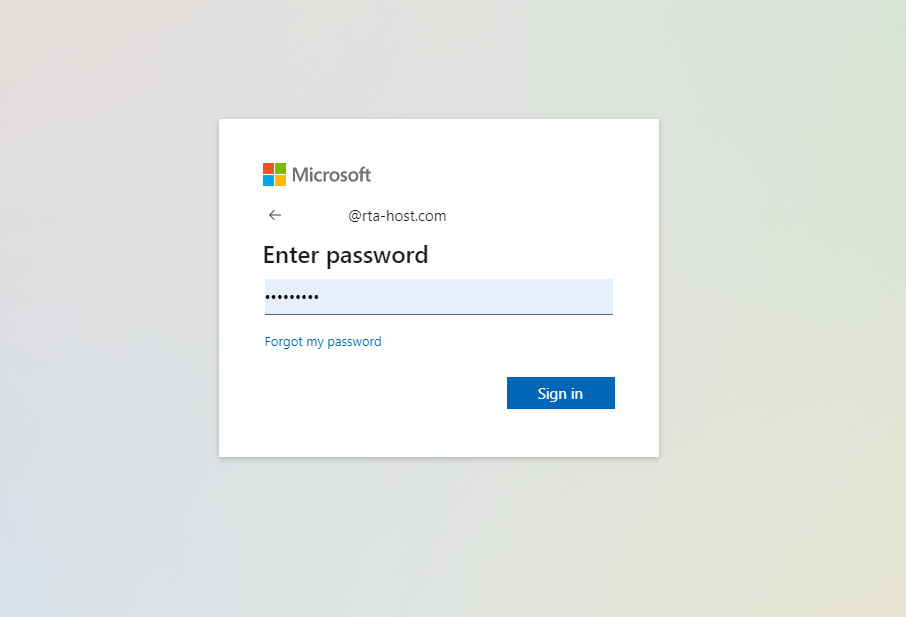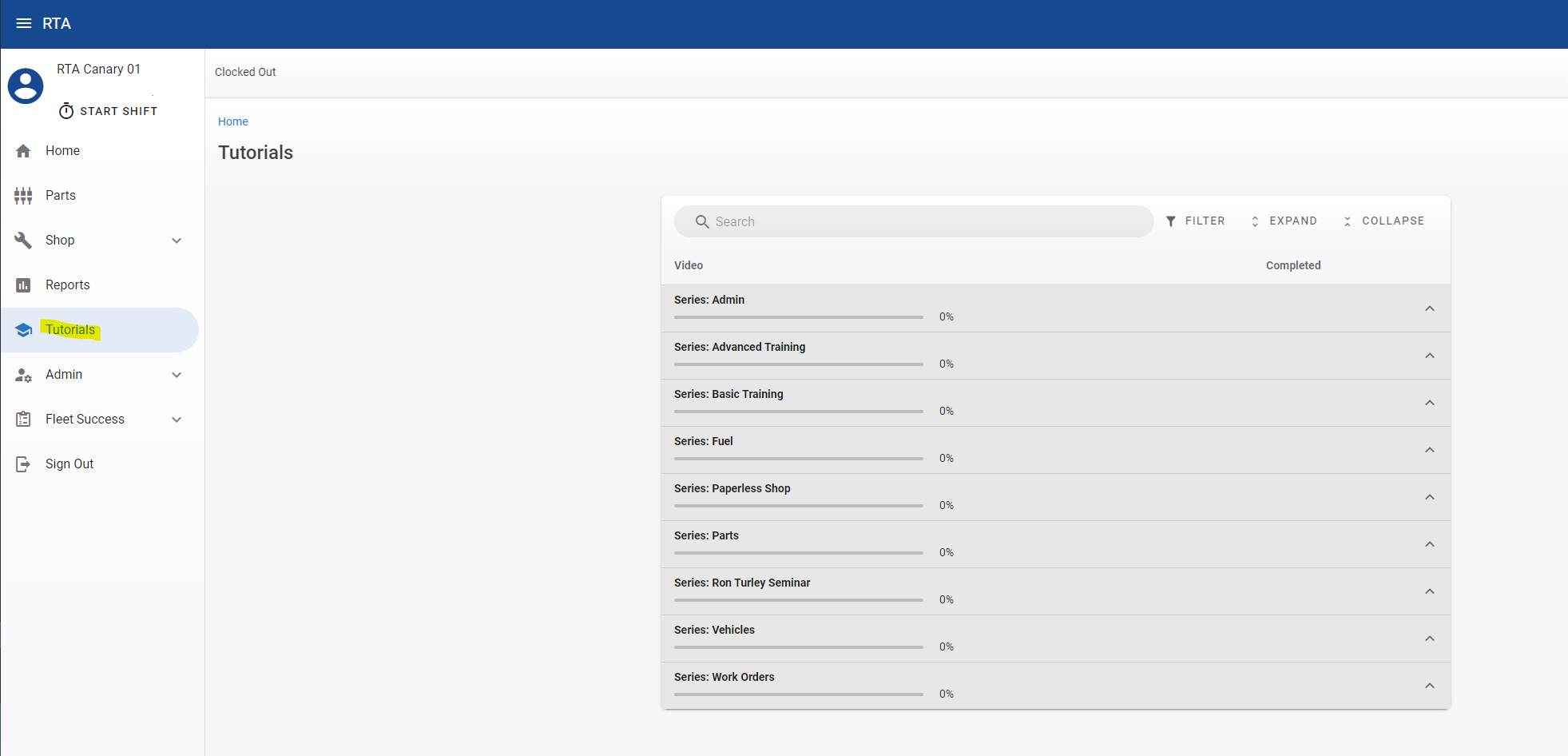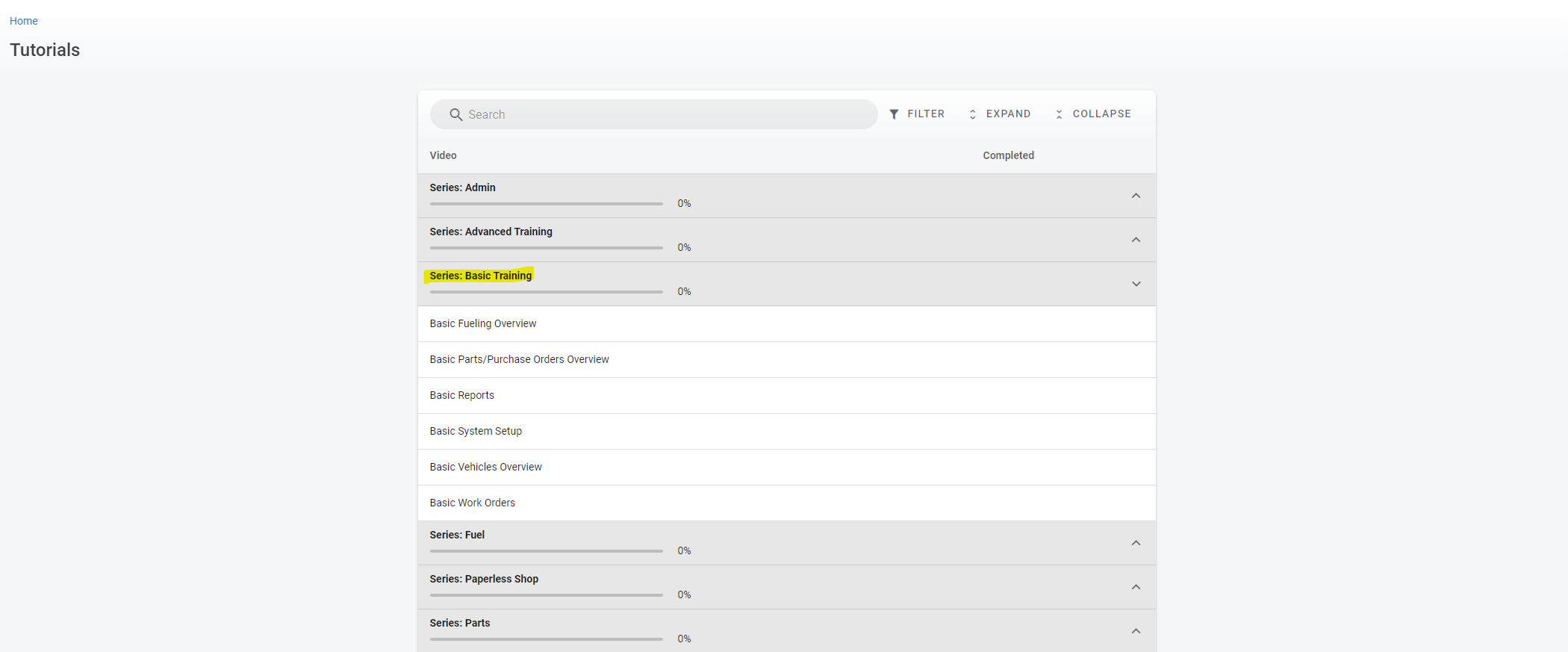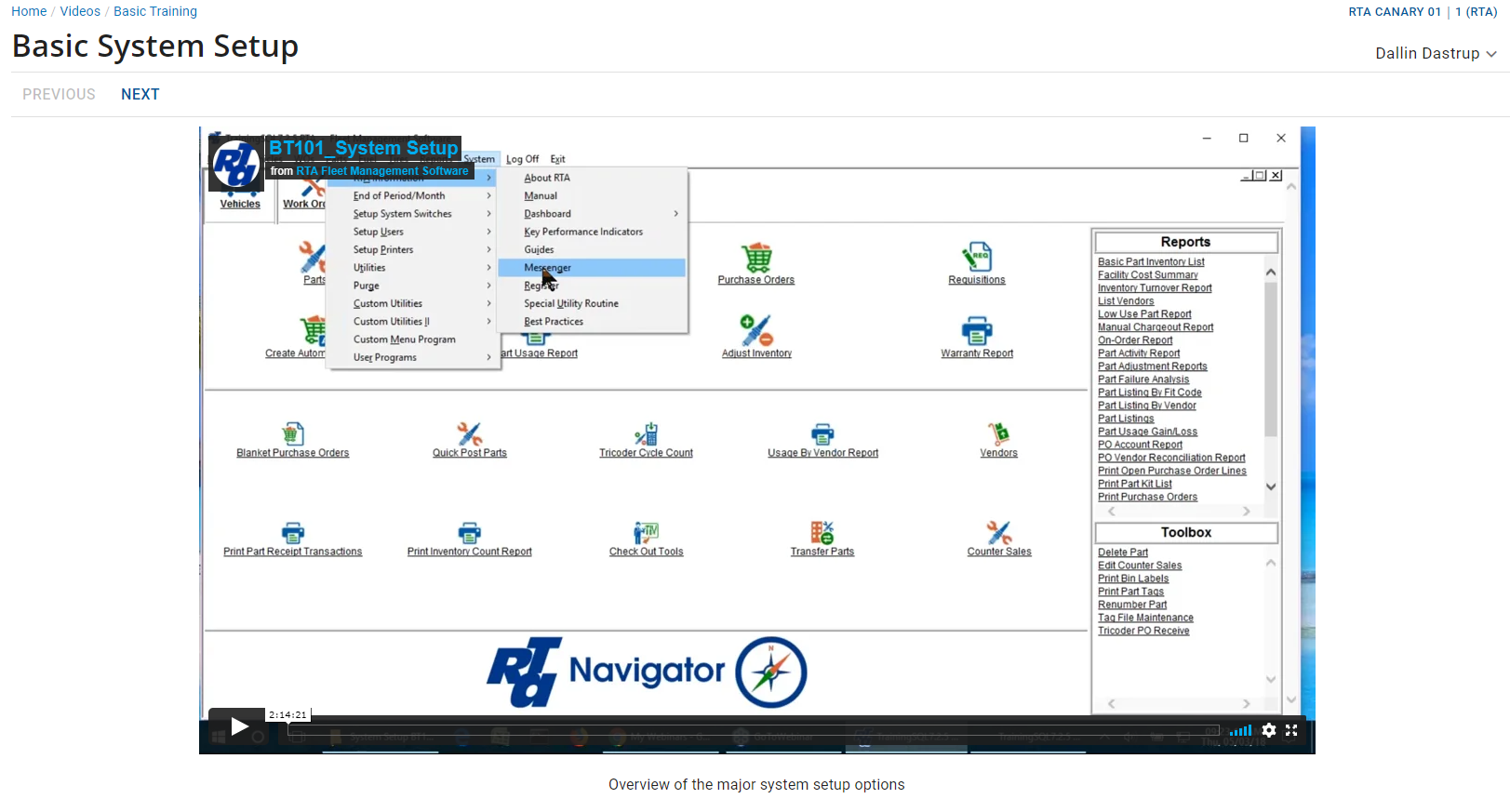Training Videos on app.rtafleet.com
RTA provides access to Training Videos for all Hosted and SaaS customers with an active account, which can be accessed from anytime at app.rtafleet.com using the hosted username (johndoe@rta-host.com) and password.
Below are the steps for accessing these videos:
Go to app.rtafleet.com
Sign in with your hosted username and password
In the Side-Menu, select TUTORIALS
Click on the Video Group that you wish to watch
Click Play at the bottom of the screen
RTA will track your training completion as a % of what’s been viewed within the series. Once a series or video has been started/completed, it can always be reviewed or restarted at any time.