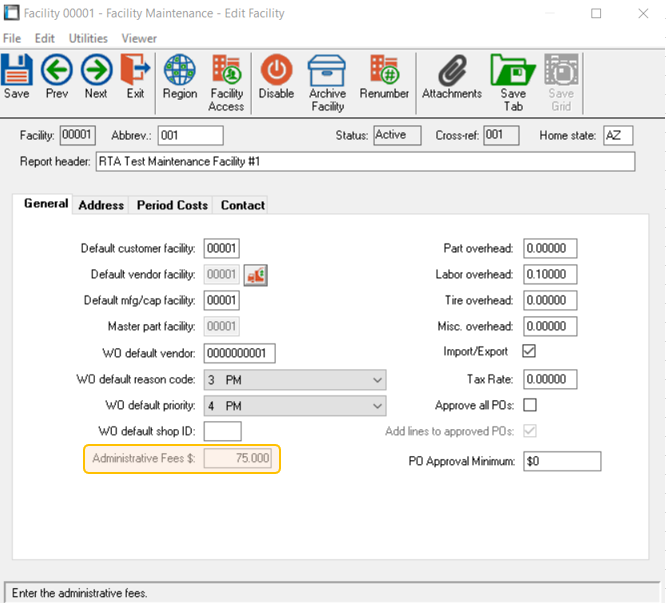Facility Admin Fees
Under the Facility Master File (MFM), there is the ability to add Administrative Fees as a fixed cost to each asset within that facility. As a fixed cost, this fee gets applied at the End of Period Processes (Vehicle Process).
The purpose of this tool is for administrators to pass along any fees charged to them for various services not directly correlated to the vehicles, such as support staff charges, accounting fees or expected budgetary needs. Set the Admin fee to be applied to each vehicle for that facility each period (month, quarter, year, etc.)
Setting up the Tool
From RTA Desktop, navigate to Master > Facility > File Maintenance (MFM) and enter your facility number. Listed under the left column, see “Administrative Fees $:” Provide your flat dollar amount.
Applying Admin Fees
Run your End of Period Process for Vehicles (or all) at the end of the month. Specifically System > End of Period/Month > Vehicles (SEV or SEA for all). As this fee is a Fixed Costs, it will register under the Vehicle Audit Report (RVA) as a portion of the Fixed Costs Column.