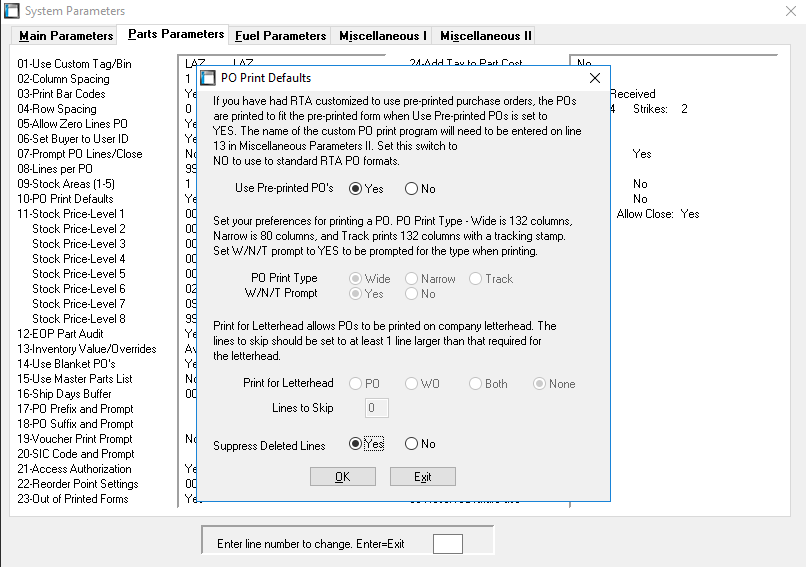Hide Deleted Lines on PO Printout
Currently, deleted PO lines will display when the PO is printed. This feature will add a switch to allow one to display or suppress deleted line for quick PO printing. For regular printing, the option to display or suppress will be on the PO prompt screen. This feature is available for all data types.
To select between displaying and suppressing the deleted Purchase Order lines, open your system switches (SSM), select the Parts Parameters tab and double-click on option 10 in the left-column. Your option to Suppress Deleted Lines is at the bottom of the menu screen pictured below: