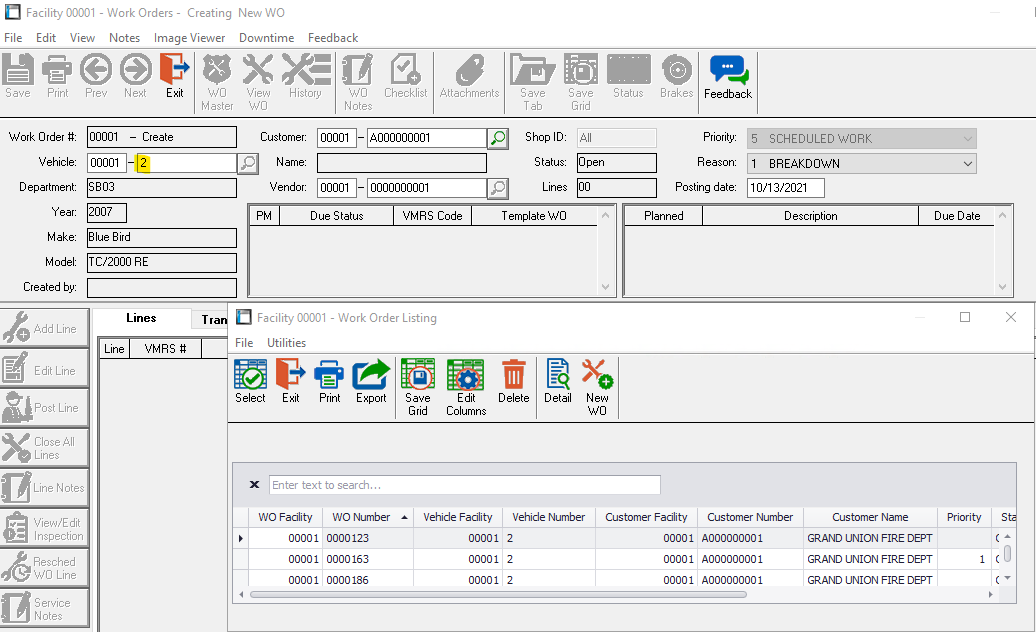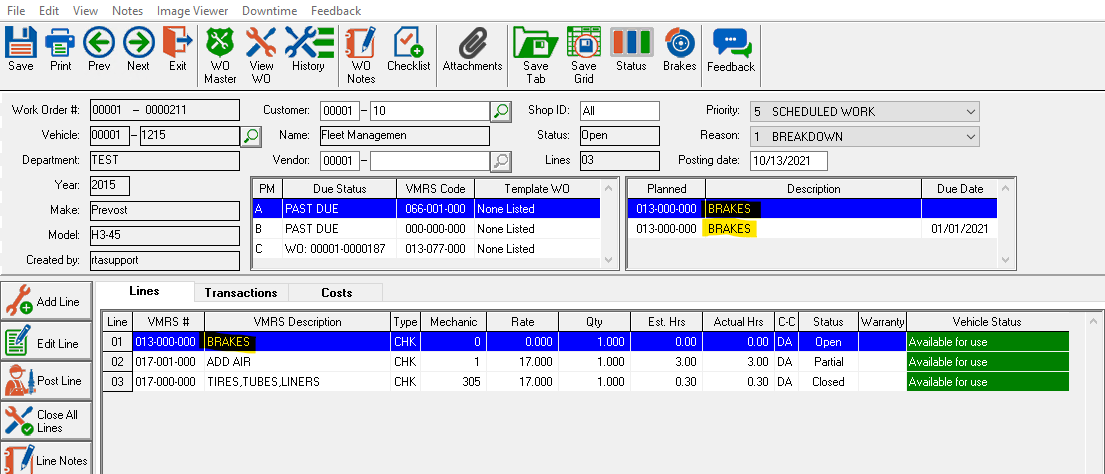Work Order Screen Update
As of RTA 7.3.6, the Work Order Master screen will include a data-box illustrating all open Planned Work, similar to the Due Soon and Past Due PM prompt.
When a vehicle is selected within the Work Order screen, if there are Planned Jobs existing for this vehicle, a Planned Work prompt will launch allowing the user to include any deferred or planned jobs on this new work order. The Work Order main screen will also allow a user to double-click in the Planned Work data-box to auto-add the job as a Work Order Line.
After entering the Vehicle:
When within the WO: