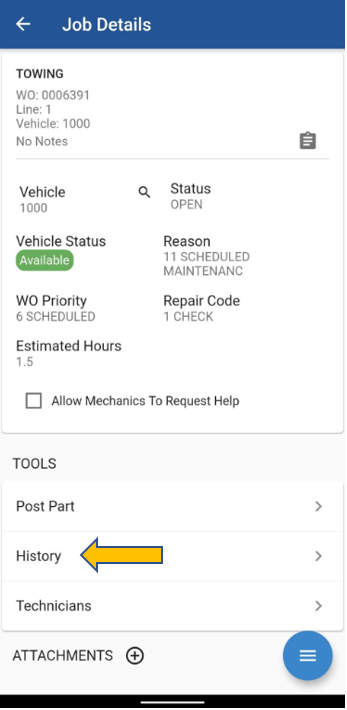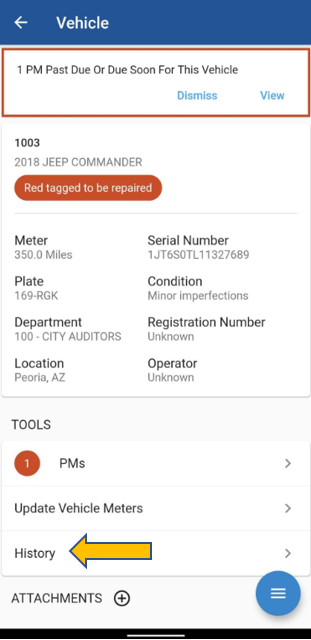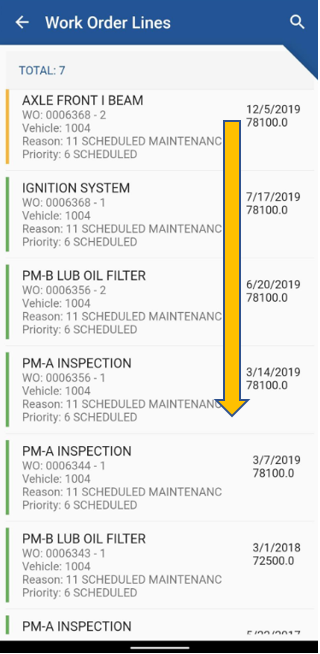Mobile - Work Order History
RTA Mobile App users have the ability to access previous work order history, based on the VMRS code on a Work Order line, or from the Vehicle screen of the mobile app.
After a work order is created, either in RTA Mobile or in the desktop version, it can be viewed on the app in both the Work Orders screen and the Paperless Shop screen. As long as the user is and ADMIN, Facility Admin, Lead Technician or Technician they will have this access on the App.
From the Login screen, use the menu button in the top-left and select either Work Orders or Vehicles screen.
From Work Orders, select the work order line to view the Job Details. Under TOOLS, tap “History” to see when this job had been done on this vehicle previously:
The user can also pull up Vehicles > Enter/Search the vehicle number > under “TOOLS”, tap on “History” to view the full work order lines history according to this vehicle.