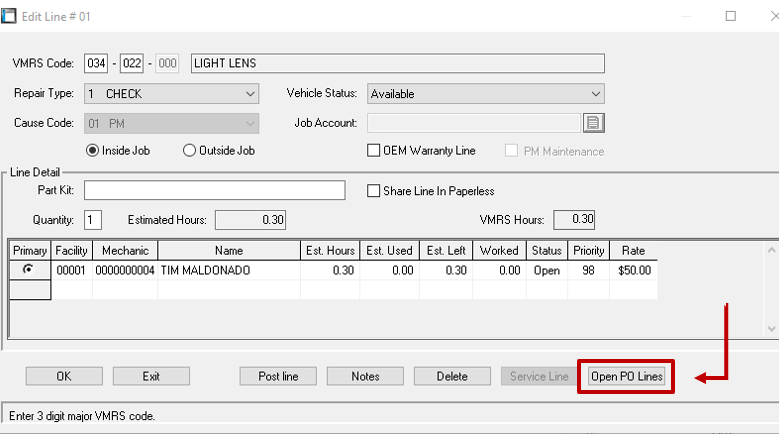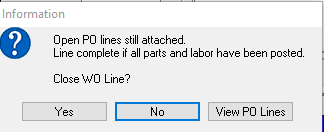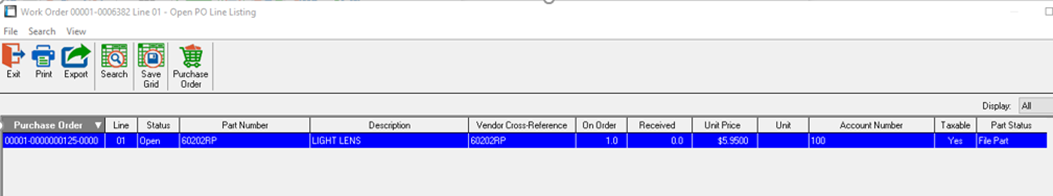View Open PO Lines in the Edit of the Work Order Line and Closing Prompt
When closing a line, sometimes you have an open PO line associated with the work order line. How nice would it be to view open PO lines from the Work Order Screen? You can now view any open PO lines from within the Edit Line screen and in the closure message of the Work Order Line. This has been added to version 7.2.7.35 and above.
In the Work Order Edit line screen, the Open PO lines button was added at the bottom-right corner.
Closing the Work Order Line Prompt:
After you click on the buttons Open PO Lines/View PO Lines; the PO Line Listing screen will display. This will show you any open PO lines with status associated with this Work Order Line in a view only mode.