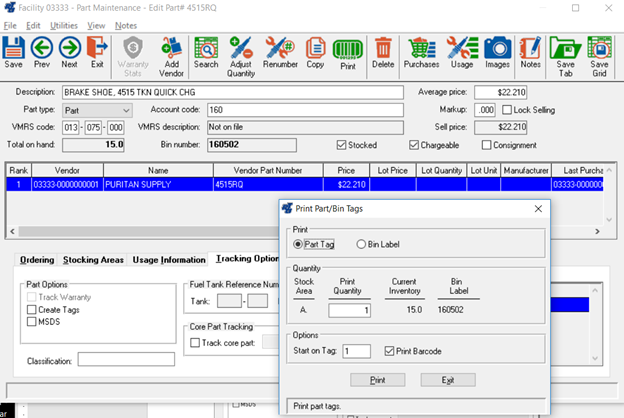Add Print Part Tag and Print Bin Label to Part Master screen (MPM) (7.2.6.30)
This enhancement will allow users to print Part Tags and Bin Labels. These will function as detailed below:
Print the Bin Label. The Bin Label has a barcode for the part number and also includes the bin location and reorder information. This is designed to print as a single label to place on a shelf or the front of a bin to mark the bin’s contents. The prompt will default to print for area A. It will offer the ability to print for areas B, C, D, or E if the user has the switch (SSM-P #9) set to use more than a single stocking area. When Print Bin Label is selected, a single label is sent to the printer for the part in the "Bin Label" format.
Print Part Tag(s). A Part Tag is a label for each individual part. It is designed to print in multiples, providing a label to put on each item. The tags contain a barcode for the part number, in addition to other part information including price and bin location. When Print Part Tag is selected, a prompt for the quantity of tags will display. It will default to “1,” but can be changed to reflect the desired quantity. The requested amount of tags will be sent to the printer in the "Part Tag" format. The current quantity on-hand is displayed for reference. The “Create Tags” option in the Part file will be ignored.